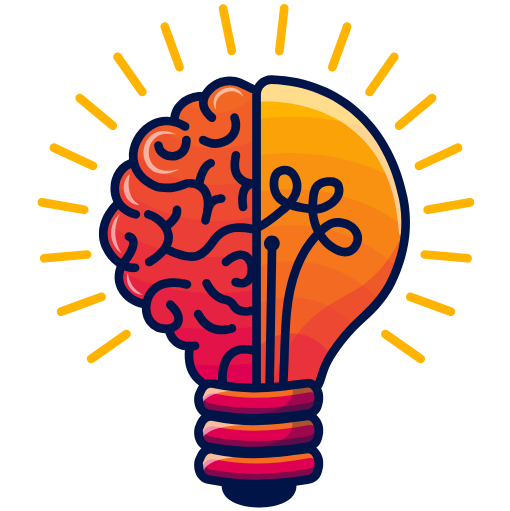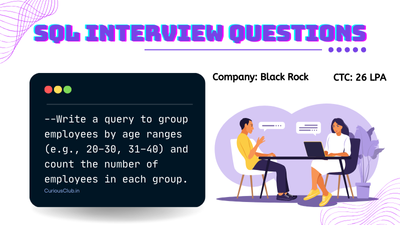This question was asked in Interview at black rock. read more
Company: BlackRock
CTC: 26LPA
SQL Interview Question
Question
Q. Write a query to group employees by age ranges (e.g., 20–30, 31–40) and count the number of employees in each group.
CREATE TABLE employees (
employee_id INT AUTO_INCREMENT PRIMARY KEY,
first_name VARCHAR(50),
last_name VARCHAR(50),
age INT CHECK (age > 0 AND age < 100),
department VARCHAR(50),
date_hired DATE
);
-- Insert data into the employees table
INSERT INTO employees (first_name, last_name, age, department, date_hired) VALUES
('Alice', 'Smith', 25, 'HR', '2019-03-15'),
('Bob', 'Johnson', 34, 'Finance', '2017-08-22'),
('Charlie', 'Brown', 28, 'IT', '2020-11-05'),
('Diana', 'Wilson', 42, 'Marketing', '2015-06-01'),
('Ethan', 'Taylor', 50, 'IT', '2010-09-12'),
('Fiona', 'Anderson', 39, 'HR', '2018-04-30'),
('George', 'Thomas', 46, 'Finance', '2008-01-25'),
('Hannah', 'White', 31, 'Marketing', '2021-05-17'),
('Isaac', 'Martin', 55, 'Finance', '2005-10-10'),
('Julia', 'Garcia', 29, 'IT', '2022-02-14'),
('Kevin', 'Martinez', 33, 'HR', '2016-12-09'),
('Laura', 'Robinson', 48, 'Marketing', '2013-07-19'),
('Michael', 'Clark', 26, 'Finance', '2020-03-21'),
('Natalie', 'Rodriguez', 41, 'IT', '2012-08-11'),
('Oliver', 'Lewis', 38, 'HR', '2019-01-05'),
('Patricia', 'Walker', 22, 'Marketing', '2023-06-24'),
('Quinn', 'Hall', 53, 'Finance', '2000-11-30'),
('Rachel', 'Allen', 30, 'IT', '2021-09-18'),
('Samuel', 'Young', 32, 'Marketing', '2018-03-07'),
('Tina', 'King', 27, 'HR', '2020-05-12');Solution
SELECT
CASE
WHEN age BETWEEN 21 AND 30 THEN '21-30'
WHEN age BETWEEN 31 AND 40 THEN '31-40'
WHEN age BETWEEN 41 AND 50 THEN '41-50'
WHEN age BETWEEN 51 AND 60 THEN '51-60'
END AS `age-range`, -- Use backticks for column alias
COUNT(*) AS num_employee
FROM employees
GROUP BY `age-range`;| age-range | num_employee |
|---|---|
| 21-30 | 7 |
| 31-40 | 6 |
| 41-50 | 5 |
| 51-60 | 2 |
Explanation
Here, in this scenario, we use the CASE statement to define the age ranges and assign a corresponding group name in the age_range column. Then, we count all the rows to determine the total number of employees within each age group. Finally, we select the age_range and the count, using GROUP BY to calculate the count for each specific age range.
I hope this would have been helpful for you, consider sharing it with your friends. thank you.
- Mastering Pivot Table in Python: A Comprehensive Guide
- Data Science Interview Questions Section 3: SQL, Data Warehousing, and General Analytics Concepts
- Data Science Interview Questions Section 2: 25 Questions Designed To Deepen Your Understanding
- Data Science Questions Section 1: Data Visualization & BI Tools (Power BI, Tableau, etc.)
- Optum Interview Questions: 30 Multiple Choice Questions (MCQs) with Answers
Hi, I am Vishal Jaiswal, I have about a decade of experience of working in MNCs like Genpact, Savista, Ingenious. Currently i am working in EXL as a senior quality analyst. Using my writing skills i want to share the experience i have gained and help as many as i can.