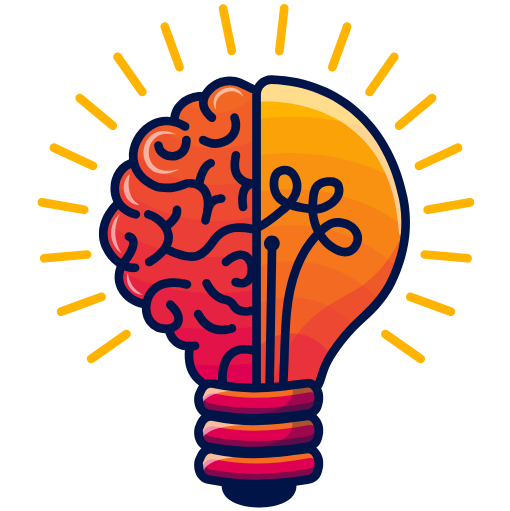This question was asked in Facebook interview, Ask is to give page recommendation for user1 based on Friendship and Likes.

Source: LeetCode
Difficulty: Medium
Company: Facebook
Page Recommendations
Q. Write an SQL query to recommend pages to the user with user_id = 1 using the pages that your friends liked. It should not recommend pages you already liked.
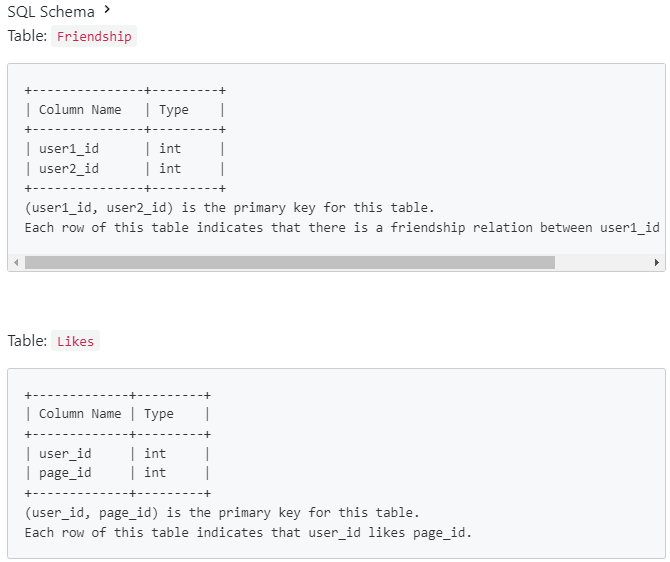
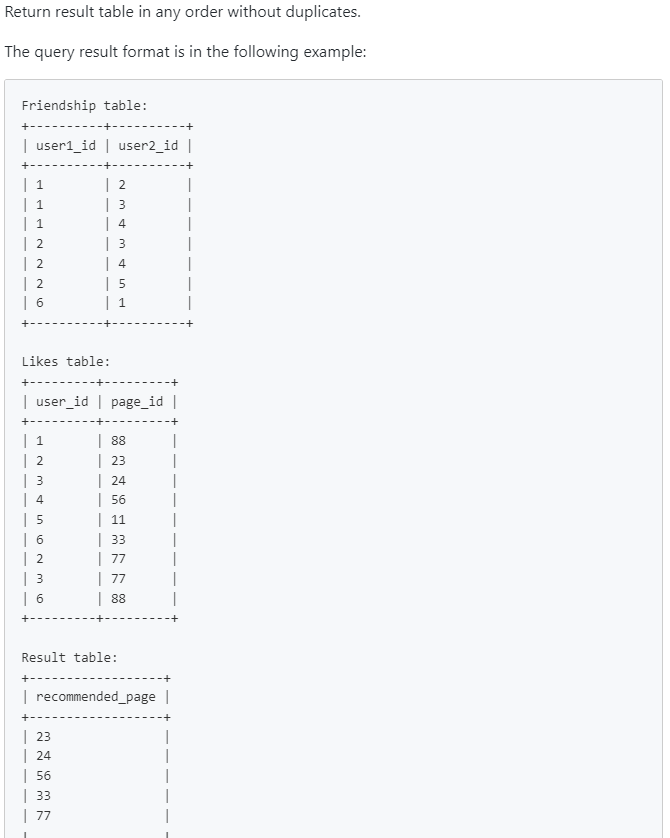
Solution 1: Using Case
SELECT DISTINCT page_id AS recommended_page
FROM (
SELECT
CASE
WHEN user1_id = 1 THEN user2_id
WHEN user2_id = 1 THEN user1_id
END AS user_id
FROM Friendship
) AS a
JOIN Likes l ON a.user_id = l.user_id
WHERE page_id NOT IN (
SELECT page_id
FROM Likes
WHERE user_id = 1
);Solution 1: Using UNION
Select distinct (page_id) as recommended_page
from (
Select user2_id as user_id from Friendship where user1_id = 1
UNION
Select user1_id as user_id from Friendship where user2_id = 1
) a
join Likes l on a.user_id = l.user_id
where page_id not in (Select page_id from Likes where user_id = 1);Explanation:
Solution 1: Using Case
Outer Query:
SELECT DISTINCT page_id AS recommended_page: Fetches uniquepage_idvalues that are recommended pages for user1. TheDISTINCTensures no duplicatepage_idvalues in the result.
Subquery (Alias a):
- This part:
SELECT
CASE
WHEN user1_id = 1 THEN user2_id
WHEN user2_id = 1 THEN user1_id
END AS user_id
FROM Friendship;Extracts all friends of user 1:
- If
user1_id = 1, it picksuser2_id(the friend). - If
user2_id = 1, it picksuser1_id(the friend). - If neither condition is true, it returns
NULL.
Join with Likes Table:
JOIN Likes l ON a.user_id = l.user_id: Links the friends (user_id) from the subquery with theLikestable, fetching all pages liked by those friends.
Filter Out Pages Already Liked by User 1:
WHERE page_id NOT IN (...): Ensures that the recommended pages exclude any page already liked by user1.- The subquery inside
NOT INfetches allpage_idvalues from theLikestable for user1.
- The subquery inside
Solution 1: Using UNION
This approach maintains the rest of the query as is, except for how we select the friends. In the current method, we ensure that the query does not iterate row by row through the entire table unnecessarily. Instead, it specifically targets the rows where user 1 is involved, avoiding any redundant checks.
Select user2_id as user_id from Friendship where user1_id = 1
UNION
Select user1_id as user_id from Friendship where user2_id = 1The UNION method further enhances efficiency by not only filtering the relevant rows but also automatically eliminating duplicates. This makes it both efficient in execution and cost-effective in terms of performance.
I hope this explanation was helpful to you, considering sharing it with your friends, thank you.
Read more
- Mastering Pivot Table in Python: A Comprehensive Guide
- Data Science Interview Questions Section 3: SQL, Data Warehousing, and General Analytics Concepts
- Data Science Interview Questions Section 2: 25 Questions Designed To Deepen Your Understanding
- Data Science Questions Section 1: Data Visualization & BI Tools (Power BI, Tableau, etc.)
- Optum Interview Questions: 30 Multiple Choice Questions (MCQs) with Answers
Hi, I am Vishal Jaiswal, I have about a decade of experience of working in MNCs like Genpact, Savista, Ingenious. Currently i am working in EXL as a senior quality analyst. Using my writing skills i want to share the experience i have gained and help as many as i can.