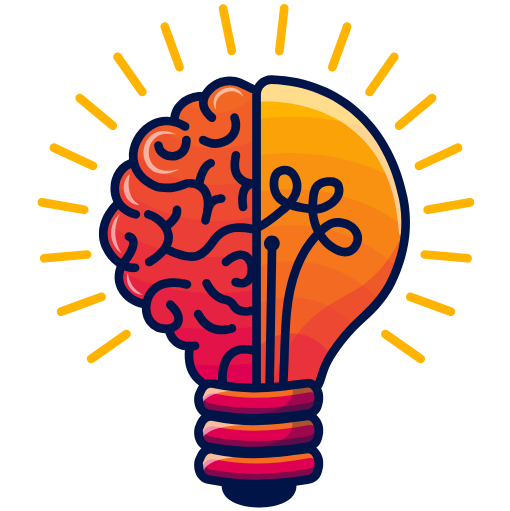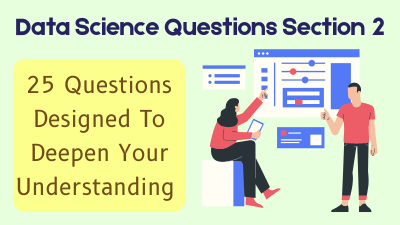
Welcome back to our Data Science Interview Questions series! In the first section, we explored essential concepts that form the foundation of data science. In Section 2, we present 25 more thoughtfully selected questions designed to deepen your understanding and challenge your analytical thinking. Whether you’re preparing for interviews, expanding your knowledge, or revising key topics, these questions will help you sharpen your skills even further. Let’s dive into the next set of questions!
Also Read: https://curiousclub.in/data-science-questions-section-1/
Q. Which visual best shows trend over time in revenue?
- Pie chart
- Histogram
- Line chart
- Heat map
Answer: Line chart
Q. Which feature in Power BI ensures one slicer controls multiple visuals?
- Visual Interactions
- Sync Slicers
- Filter Pane
- Tooltip
Answer: Sync Slicers
Q. What should you do before publishing a dashboard to stakeholders?
- Check data source credentials
- Delete filters
- Export to Excel
- Add multiple slicers
Answer: Check data source credentials
Q. Which is a best practice in naming fields for dashboard use?
- Use technical field names
- Keep original DB names
- Use readable, business-friendly names
- Use abbreviations
Answer: Use readable, business-friendly names
Q. What is a parameter used for in Tableau?
- Controlling filters dynamically
- Adding new fields
- Creating joins
- Formatting text
Answer: Controlling filters dynamically
Q. Which of these increases dashboard load time?
- Extracts
- Multiple filters and joins
- Context filters
- Simple charts
Answer: Multiple filters and joins
Q. How do you validate dashboard accuracy?
- Share with users
- Compare with raw data manually
- Skip validation
- Change visuals
Answer: Compare with raw data manually
Q. In Snowflake, compute and storage are:
- Tightly coupled
- Separated
- Combined by user
- Based on cloud type
Answer: Separated
Q. Which Power BI visual helps compare parts of a whole?
- Line chart
- Table
- Pie chart
- Card
Answer: Pie chart
Q. What helps in understanding complex filters and logic applied in Tableau?
- Color legend
- Tooltip
- Data pane
- Data Source Tab & Calculation Fields
Answer: Data Source Tab & Calculation Fields
Q. Which Power BI feature helps display conditional formatting based on thresholds?
- Cards
- KPI visual
- Slicer
- Map visual
Answer: KPI visual
Q. Which DAX function returns the previous value in a column based on sorting?
- PREVIOUSVALUE
- EARLIER
- LAG
- PREVIOUSMONTH
Answer: PREVIOUSMONTH
Q. What does ‘granularity’ refer to in dashboard design?
- Number of charts
- Level of data detail
- Width of visuals
- Use of filters
Answer: Level of data detail
Q. In Tableau, which visual best shows correlation between two continuous measures?
- Bar chart
- Scatter plot
- Tree map
- Pie chart
Answer: Scatter plot
Q. Which chart is best for showing category-wise distribution and values together?
- Pie chart
- Dual-axis chart
- KPI card
- Waterfall chart
Answer: Dual-axis chart
Q. To show ranking of products based on sales in Power BI, use:
- COUNT()
- RANKX()
- TOPN()
- INDEX()
Answer: RANKX()
Q. What is the benefit of a tooltip in Tableau or Power BI?
- Data entry
- Showing additional info on hover
- Formatting
- Managing filters
Answer: Showing additional info on hover
Q. Which Tableau option allows users to select a value and filter views accordingly?
- Parameter
- Group
- Table calc
- Sort
Answer: Parameter
Q. Which feature lets you create paginated reports in Power BI?
- Power BI Service
- Power BI Desktop
- Report Builder
- Power Query
Answer: Report Builder
Q. In Power BI, which component lets you transform and clean data?
- Power Pivot
- Power View
- Power Query
- Power Map
Answer: Power Query
Q. Which Tableau option lets you highlight a selection across all views?
- Filter
- Action
- Group
- Data Source
Answer: Action
Q. Which of the following is NOT a BI tool?
- Tableau
- Power BI
- SQL Server
- Looker
Answer: SQL Server
Q. What is the advantage of using bookmarks in Power BI?
- To connect data sources
- To capture specific view states and enable navigation
- To apply filters
- To track changes
Answer: To capture specific view states and enable navigation
Q. In Tableau, what does a hierarchy allow you to do?
- Create filters
- Drill down from higher to lower levels
- Merge data
- Export data
Answer: Drill down from higher to lower levels
Q. Which Power BI feature is used to automate data refreshes in the cloud?
- Power Query
- Gateway
- Slicer
- KPI
Answer: Gateway
We hope this article was helpful for you and you learned a lot about data science from it. If you have friends or family members who would find it helpful, please share it to them or on social media.
Join our social media for more.
Data Science Interview Questions Data Science Interview Questions Data Science Interview Questions Data Science Interview Questions Data Science Interview Questions Data Science Interview Questions Data Science Interview Questions Data Science Interview Questions
Also Read
- Mastering Pivot Table in Python: A Comprehensive Guide
- Data Science Interview Questions Section 3: SQL, Data Warehousing, and General Analytics Concepts
- Data Science Interview Questions Section 2: 25 Questions Designed To Deepen Your Understanding
- Data Science Questions Section 1: Data Visualization & BI Tools (Power BI, Tableau, etc.)
- Optum Interview Questions: 30 Multiple Choice Questions (MCQs) with Answers
Hi, I’m Anuja Bisht, a recent graduate from DU SOL with a passion for digital marketing. I created Curious Club (curiousclub.in) to help you stay ahead of the job curve. My goal is to provide you with the latest job updates and resources, empowering you to land your dream career.